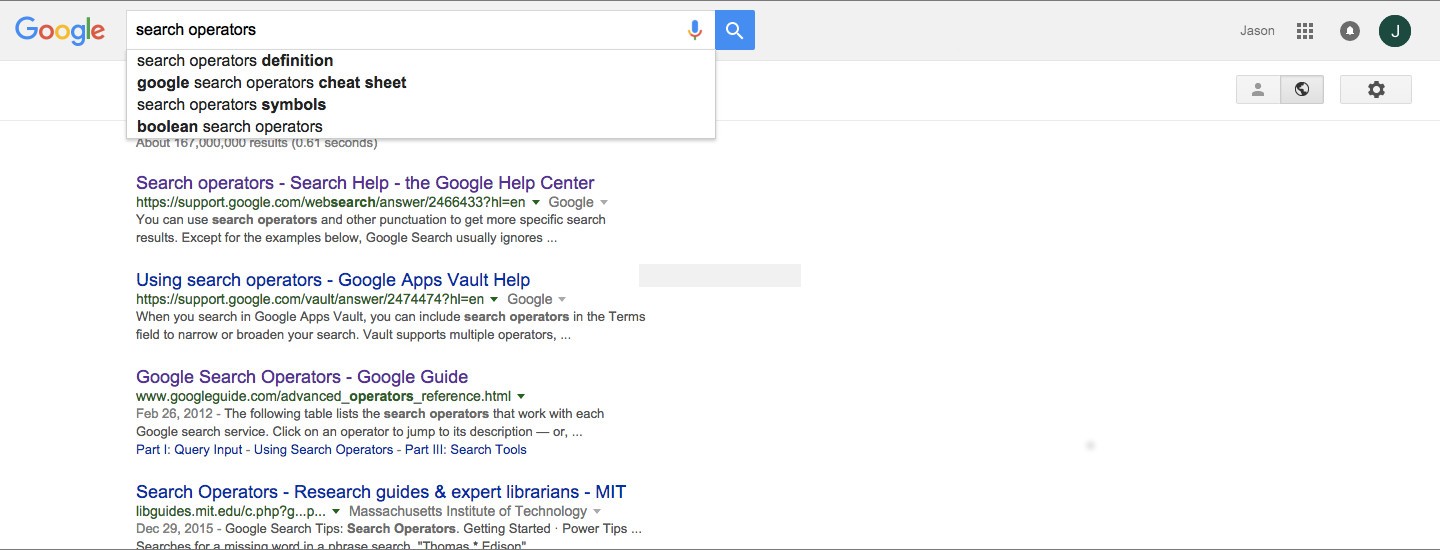Bookmarklets have been around for a looong time and I’ve used more than a few over the years, however am a newcomer when it comes around to making my own.
What’s a bookmarklet you ask? Simply, it’s a browser “bookmark” that extends the use of your browser. More technically, when a bookmarklet is clicked on it runs javascript on the browser – which could be programmed to do a huge variety of different things.
With that in mind, I decided to make a few of my own to simplify a couple of SEO research related tasks that I do from time to time.
To make these bookmarklets your own, drag the corresponding bookmarklet icon from below to your browsers bookmark area. If that doesn’t work on your browser, check out this guide from marklets.com. I’ve tested these on the following browsers: Chrome 46, Firefox , IE , and Safari.
Link:
when clicked on this bookmarklet will search Google for the current displayed URL using the link: search operator. In effect, it will return pages that link to the URL you are on when clicked.
Site:
when clicked on this bookmarklet will search Google for all URLs found in Google’s index for the current website. It uses the site: search operator and works best when used on a website’s home page.
Related:
When used this bookmarklet will return a google search page showing other URLs that Google thinks is related to the current URL. This uses the related: search operator.
Info:
This bookmarklet when clicked will return information regarding the currently displayed URL. It basically provides links to other URL related search results for the current URL. This uses the info: search operator.
For a full list of Google’s “official” search operators click here.